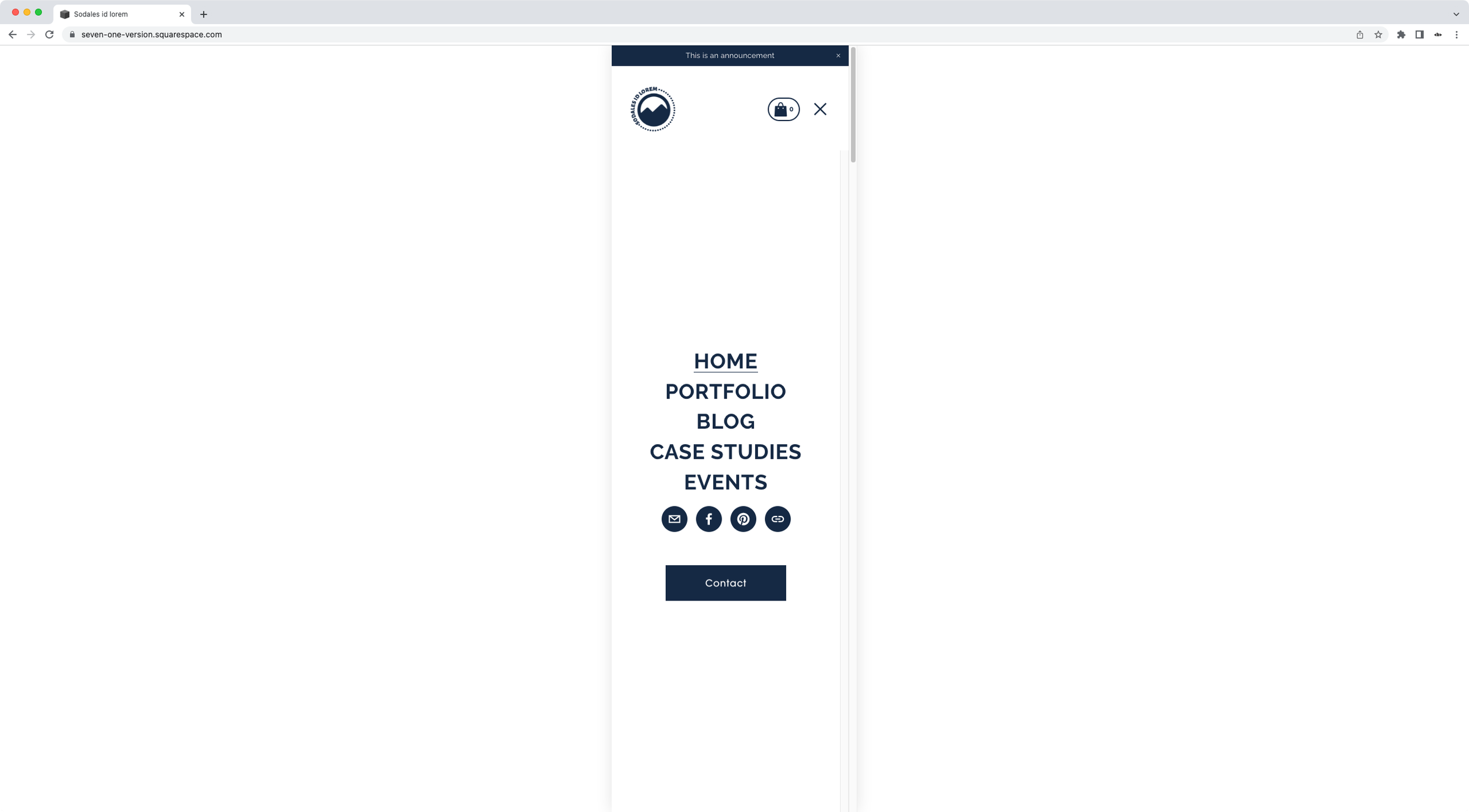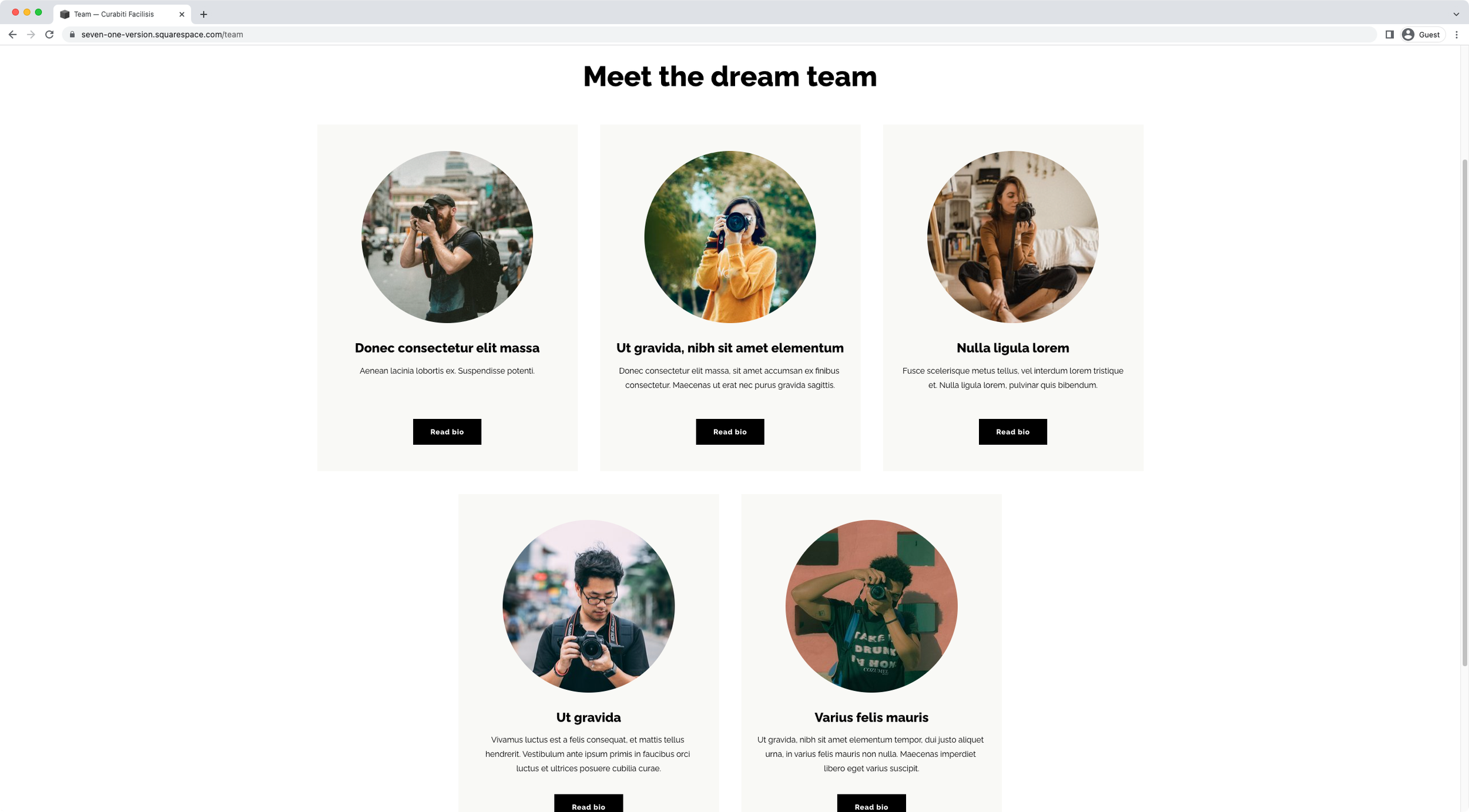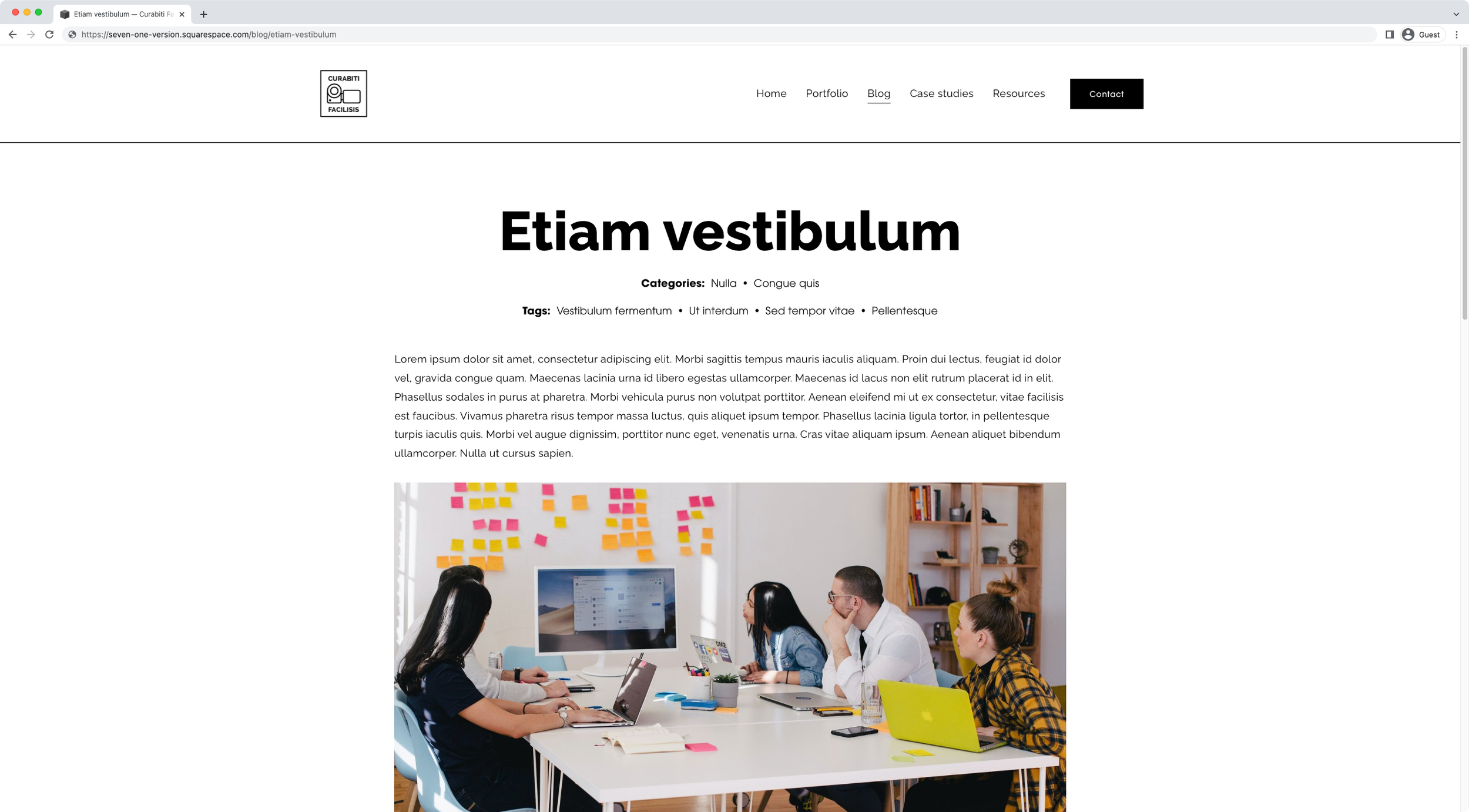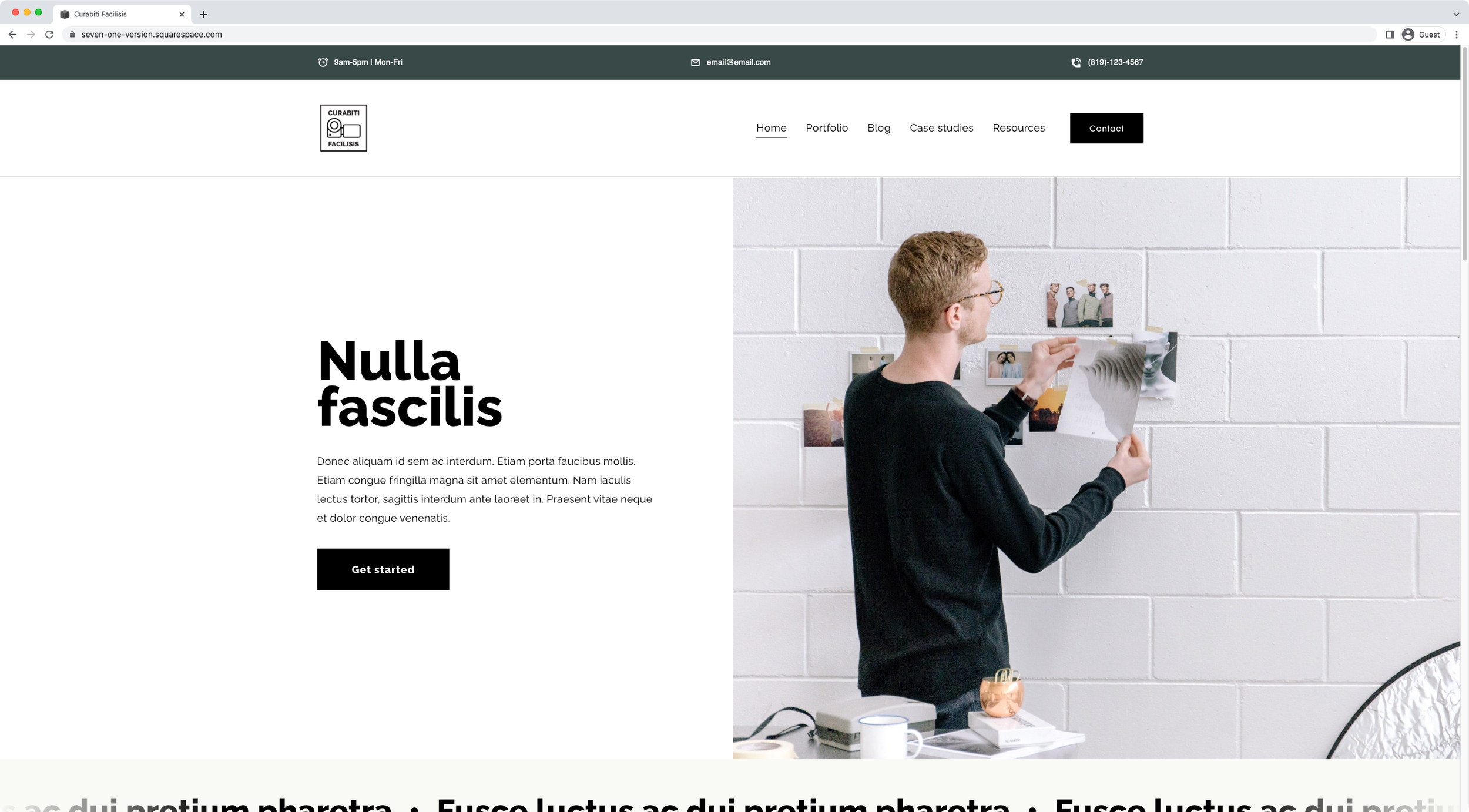The Codebase
Filter through all the code
Find the Squarespace tutorial, plugin or snippet that’s going to help you fix or customize your client’s site in a heartbeat.
Reach out and tell me about your project's needs ⇝
Moving the mobile menu button in Squarespace closer to the links (7.1)
In today’s tutorial, we’ll be looking into how we can bring the button inside the mobile nav of Squarespace 7.1, closer to the links!
Customizing the style and text of Read More links inside Summary Blocks (7.0, 7.1 CE & 7.1 FE)
In today’s video, you’ll learn how to replace the text of Read More links for Summary Blocks and how to turn them into buttons!
How to reduce the height of the Gallery Slideshow Reel on mobile in Squarespace (7.1)
Gallery Reels can be a pretty easy way to create an immersive image carousel in your client's site, but on mobile they may show up taller than what you have in mind. Luckily, today, you’ll find out how you can quickly change that!
Create a typewriter effect for headings in Squarespace (7.0, 7.1 CE & 7.1 FE)
In today’s tutorial, we’ll be tackling how to create a typewriting effect for headings in Squarespace, in just a few minutes!
How to center-align the last two slides of an Auto List in Squarespace (7.1)
Want to center-align those last two slides inside your client’s Auto List section? Then take a look at this easy CSS trick to make it happen!
How to move the tags under categories on blog pages in Squarespace (7.1)
Are you wanting to move the tags inside blog pages in 7.1 to the top of the content and under the categories? Great! This tutorial will show you exactly how to make that happen with a CSS trick.
How to create a business info bar above the header in Squarespace (7.0 & 7.1)
In today’s tutorial, we’ll be creating a business info bar that carries the hours, email and phone number of a hypothetical company with the help of HTML and our friend, CSS.
How to style the related video items section title in Squarespace (7.1)
Are you working with Video Pages on your client's site? If so, today's tutorial may come in handy if you're wanting to style the inner related video items area. In this video, I'll be showing you one clean and simple way to customize it with a bit of CSS.
Looping rotating words effect for headings in Squarespace (7.0, 7.1 CE & 7.1 FE)
Want to create a looping rotating effect for a heading on your client project? Then take a look at how you can easily achieve that with an awesome plugin!