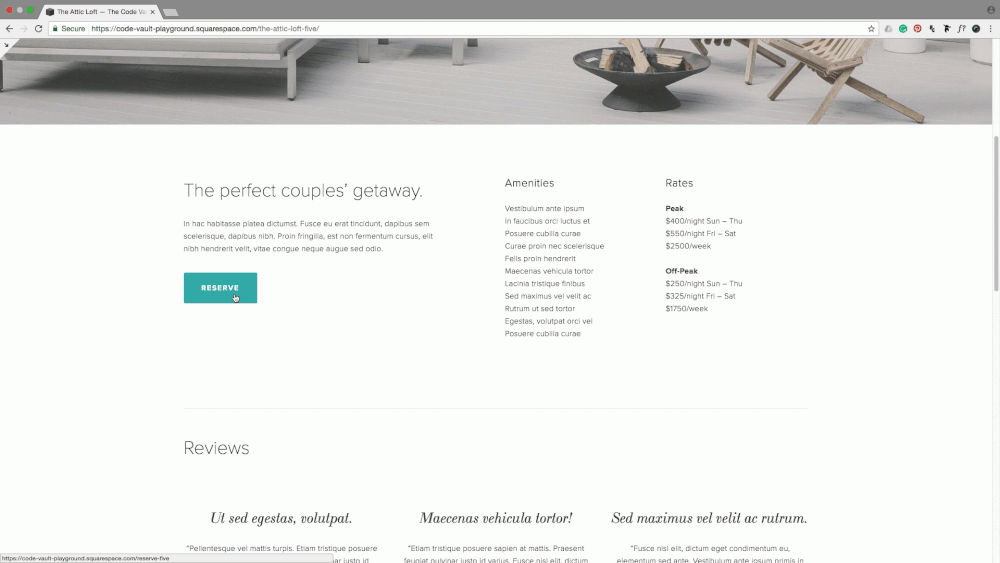The Codebase
Filter through all the code
Find the Squarespace tutorial, plugin or snippet that’s going to help you fix or customize your client’s site in a heartbeat.
Change the size of mobile fonts in Squarespace (7.0, 7.1 CE & 7.1 FE)
Not feeling happy with how Squarespace is resizing your fonts in mobile? Then let's do something about it shall we? In today's quick tutorial I'm going to show you how you can easily change the size of your fonts in mobile view. Let's go!
How to overlap headings in Squarespace (7.0 & 7.1 CE)
I'm a big fan of overlapping text on purpose to create cool-looking headers, I feel this gives a more interesting look to a rather "standard" section of your website without overthinking it. So, if you love mixing fonts and want to add a unique touch to…
Add another heading to Squarespace without using code blocks (7.0, 7.1 CE & 7.1 FE)
So, you want to be able to add a custom h4, h5 or h6 to your Squarespace site, or even better, be able to add a specific font WITHIN one of the default Squarespace headings without having to add a code block with HTML, every single time?
Changing your button's color on hover mode (7.0, 7.1 CE & 7.1 FE)
One way to make your template buttons look not only unique and on-brand but also invite your audience to click is to add an eye-catching hover mode. In Squarespace, you can change the default button hover mode with custom code. In this post, you'll learn how.